An administrator’s journal
-
Migrating On-Premises VM to Microsoft Azure: My Journey
Hello everyone! Today, I want to share my recent experience of migrating an on-premises Virtual Machine (VM) to Microsoft Azure. It was quite a journey, filled with learning and challenges, but the end result was absolutely worth it. Why Migrate to Azure? Before we dive into the process, let’s talk about why one might consider…
-
Migrating On-premises Virtual Machines to MS Azure Cloud
Migrating on-premises virtual machines (VMs) to Microsoft Azure cloud has several benefits. It can help you reduce costs by eliminating the need for on-premises hardware and maintenance. Azure provides a secure and reliable platform for your VMs with built-in security features such as Azure Security Center. You can also easily scale your VMs up or down based…
-

Amazon announced plans to launch an AWS infrastructure in Malaysia
On March 2, 2023, Amazon announced plans to launch an AWS infrastructure region in Malaysia. AWS is planning to invest $6 billion (approximate MYR 25.5 billion) in Malaysia by 2027. The new AWS region will provide developers, startup, entrepreneurs, and organizations, as well as government, education, and non-profit organizations, a greater option for running their…
-

Modernizing Server Infrastructure with Nutanix
In today’s competitive business environment, organizations are looking for ways to stay ahead of the competition. One way to do this is by modernizing your server infrastructure with Nutanix. Nutanix is a cloud-based platform that enables businesses to quickly and easily deploy applications, manage data storage, and provide secure access from any device or location.…
-

The Differences Between ESXi and Hyper-v
The virtualization technology market is highly competitive, and two of the most popular solutions are VMware ESXi and Microsoft Hyper-V. Both offer powerful features for creating a virtualized environment, but there are some key differences between them that should be considered when making a decision on which platform to use. One major difference between ESXi…
-

Power On HPE Server Using PowerShell
HPE iLO Cmdlets provide server administrators to script some common server maintenance tasks to ease the job as well as provides the capability to automate it at some point. This article demonstrates how to leverage the Windows PowerShell of the HP iLO Cmdlets package to power on/off your HPE server. PREREQUISITE You may need to…
-

How to Update the System BIOS & Firmware in HPE ProLiant Server
The following example demonstrates how to perform a firmware upgrade on HP ProLiant server (Gen 9 & Gen 10) through a bootable USB storage device or thumb-drive. STEPS Below is a summary of the overall steps. Step-by-step Guide This video showing how we can update BIOS and firmware in an HP ProLiant Server (Gen 9 + Gen…
-
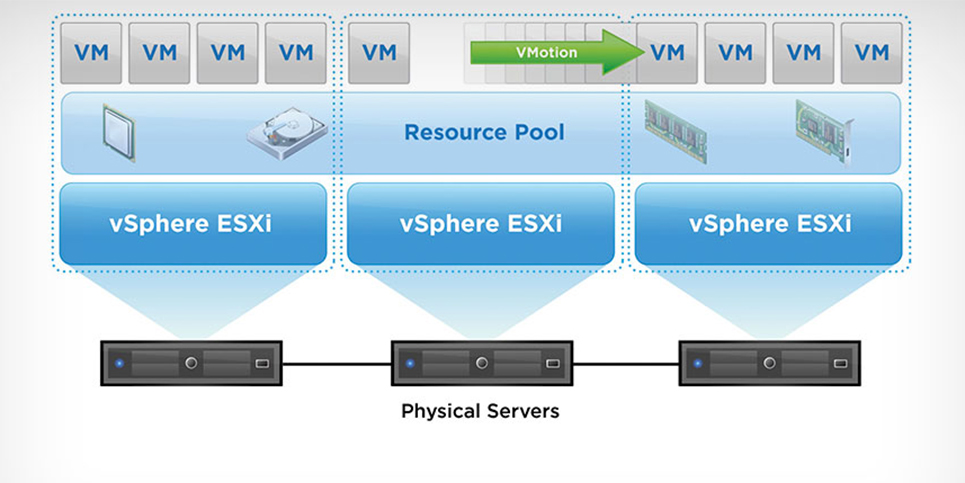
VMware HA and DRS Explained
VMware High Availability (HA) and Distributed Resource Scheduler (DRS) are vSphere tools that provide high performance and continuous operability. Both of these tools can help mitigate failure and ensure continuous operability of VMs, but the tools are intended for different use cases. Both of these tools offer similar capabilities for managing VMs and ensuring host…
-

How to Make Your Disaster Recovery Plan Up to Date
A disaster recovery (DR) plan could be a formal document prepared by an organization that consists of detailed instructions to response to unplanned incidents such as natural disaster, power disruption, cyber-attacks and other events that jeopardize their daily operations. In today’s unprecedented world, disaster could happen at any time. Organizations must have a recovery plan…
-

How to Check the Performance of Your Windows Server
It is not common to hear that reboot your server if your application, hosted on the server, encounter slowness or it behaves awkwardly. And the power of “reboot” often works and it will usually magically solve the problems. In this article, we will discuss on how to perform a benchmark test on Windows server as…